Google is rolling out its December Pixel Feature Drop, bringing a host of enhancements and new features to Pixel 9 and older Pixel models. This update goes beyond the previous Pixel Drop, introducing significant updates to Gemini AI tools, usability, and device functionality.
Gemini upgrades: Saved preferences and extensions
The latest firmware introduces several upgrades to Gemini. One major addition is the ability to personalize responses by letting Gemini Advanced remember your preferences and interests through a new feature called Saved Info & Preferences. For example, if you let Gemini know that you’re vegetarian, it will tailor its responses to include vegetarian-friendly recipes and restaurant suggestions.
Google is also expanding Gemini’s capabilities with additional extensions. These include support for Phone, Messages, Clock, Maps, and Camera apps, allowing Gemini to perform app-specific tasks similar to the functionality offered by the previous Google Assistant.
Moreover, Gemini now supports Spotify and Google Home integrations, enabling seamless control of smart home devices and media playback.
Call Screen is getting live transcripts
Google’s Call Screen feature, exclusive to the Pixel 9 series (review), has received significant improvements. Powered by Gemini Nano, Call Screen can filter spam calls, provide live transcripts, and offer easy-to-tap contextual replies for quick responses.
For a wider range of Pixel devices, Google has added live transcripts for calls, a helpful tool for identifying telemarketing or spam calls by allowing users to read conversations in real time.
Pixel Screenshots boosts
The Pixel Screenshots feature, previously exclusive to Pixel 9 (Pro), has been enhanced with several new tools. A save button has been added to make it easier to store screenshots in the Pixel Screenshots library, and screenshots are now automatically categorized for better organization. Additionally, users can integrate screenshots of IDs, passes, and cards directly into Google Wallet for convenient access.
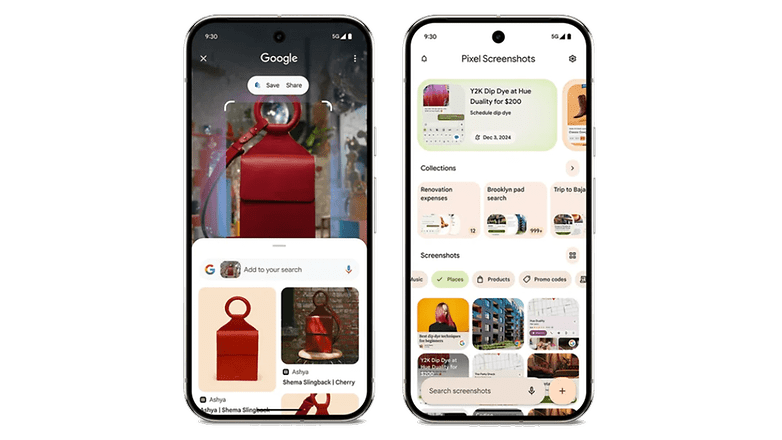
Ultra HDR for Instagram arrives and more camera enhancements
The update also includes improvements to the Pixel camera. Ultra HDR support has been added to Instagram, allowing users to capture and share high-quality HDR photos directly within the app, a capability previously limited to the native Camera and Photos apps.
Pixel 9 Pro Fold users gain access to dual-screen mode, similar to Samsung’s Flex Cam feature, which lets users take photos with the rear camera while viewing a live feed on both screens.
Another addition, Made You Look, animates characters on the external screen to capture children’s attention during photos and is now rolling out to the Pixel Fold (review). The Recorder tool has also been upgraded to use AI for reducing background noise and enhancing vocals automatically. Android’s Expressive Captions feature has been added to Pixel devices as well, further improving accessibility.
Simple View layout and keyboard add-ons
The update brings changes to the user experience with a new Simple View UI for Pixel devices. This theme enhances accessibility by increasing font sizes and touch sensitivity. On the Pixel Tablet, smart home controls can now be accessed by swiping right on the lock screen.

Gboard has also received minor updates. Stickers created in Pixel Studio are now accessible within Gboard, and users can enable screenshot-based suggestions to appear while typing.
Anti-theft adds Identity Check
Google is enhancing device security with the addition of Identity Check, a new anti-theft feature currently in beta. This tool requires biometric authentication before changes can be made to sensitive account settings. It complements existing security features like Theft Detection Lock and Offline Device Lock, offering users an added layer of protection.
Pixel Watch upgrades: Loss of Pulse and Daily Readiness
The December update isn’t limited to smartphones. Pixel Watches are also receiving new features, including the live view feed first introduced on the Pixel Watch 3. This feature is now available on the Pixel Watch 2, allowing users to monitor Nest Cam and Nest Doorbell devices directly from their watch.

Likewise, Loss of Pulse Detection, a vital health monitoring feature, is now available for Pixel Watch 3 users in Germany and Portugal. Fall detection has also been expanded to all Pixel Watch models in Germany, while crash detection is now supported on Pixel phones as well as Pixel Watch 2 and 3.
Starting December 9, Google will roll out improved Daily Readiness Score metrics, including cardio load and target load, to older Pixel Watches and Fitbit smartwatches and fitness trackers that support the readiness score feature. This addition will further enhance health and fitness tracking for users.
Which are your favorite Pixel features in this update? Tell us in the comments.
